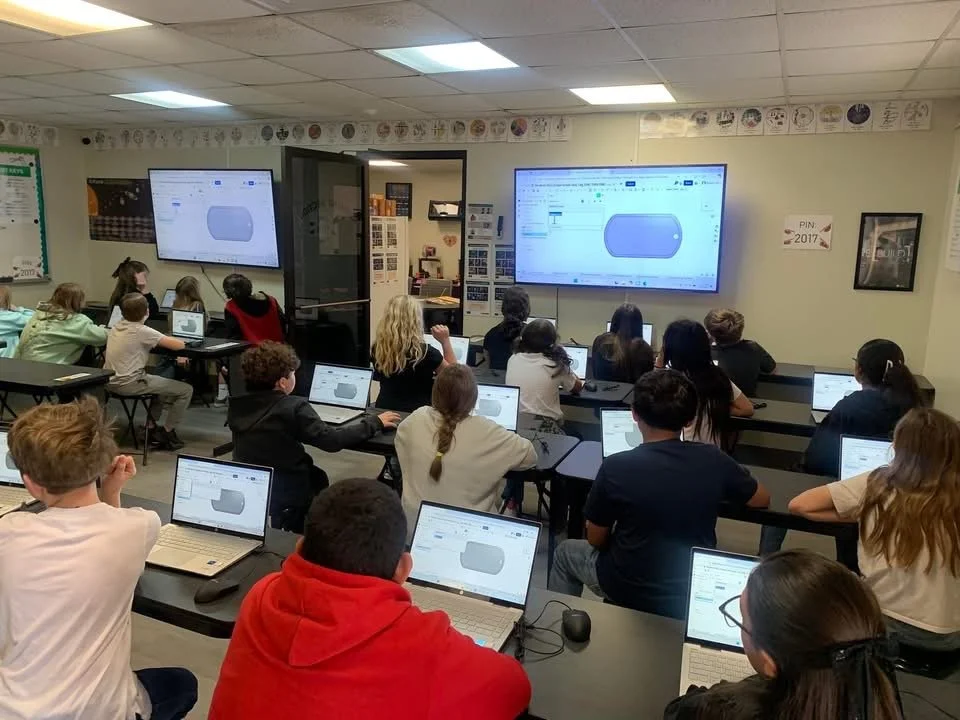Student & Teacher Resources
CAD (Computer-Aided Design) Software
Onshape
Onshape partners with STARBASE to provide standard-based design and engineering curriculum, as well as instructor training and support. Our students use Onshape to do a scavenger hunt, create submarines and space shuttles,
Tinkercad
Tinkercad is a great 3D design program to get your child started with creating items in 3D. This program can be completely used from their website and requires no downloads. You can create, save, and then go to the Tom Green County Library to the STEAM Central Makerspace and print out your designs on one of their 3D printers.
Coding
Code.org - Hour of Code
Code.org wants every student in every school to have the opportunity to learn computer science, just like biology, chemistry or algebra. Code.org provides the leading curriculum for K-12 computer science in the largest school districts in the United States
Scratch
With Scratch, you can program your own interactive stories, games, and animations — and share your creations with others in the online community. Scratch helps young people learn to think creatively, reason systematically, and work collaboratively — essential skills for life in the 21st century.Scratch is a project of the Lifelong Kindergarten Group at the MIT Media Lab. It is provided free of charge.
Games
iON Future
iON Future is a FREE online learning site that uses games to encourage students to explore STEM careers. Click the button above to visit their site.
NASA Games and Acitivites
NASA Space Place's mission is to inspire and enrich upper-elementary-aged kids' learning of space and Earth science online through fun games, hands-on activities, informative articles and engaging short videos.
Local Resources
STEAM Central in Stephens Central Library @ 33 W. Beauregard